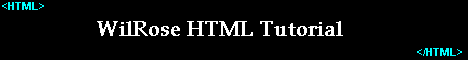
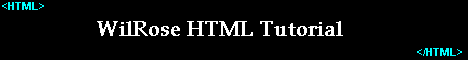
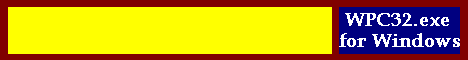 This site designed with Web Page Creator 32 HTML Editor ver. 6.0 |
| Introduction |
| Backgrounds |
| Fonts and Text |
| Accents |
| Lists |
| Images |
| Links |
| Tables |
| Frames |
| Forms |
| JavaScript |
| Great Books |
| Members Area |
<HTML>
<HEAD>
<TITLE>My first web page</TITLE>
</HEAD>
<BODY BACKGROUND="Images/blue.gif"> <FONT SIZE=5 COLOR=#FF0000 FACE="Arial">This is my first web page</FONT>
</BODY>
</HTML>
Simple as that! *NOTE* Your visitors to your web page may have limited or completely different font sets than what you have programmed and may not be able to "read" your fonts, but you can give them multiple choices. They are in a prioritized order. Their browser will look for the first one in the order and display the content in that font if they have it. If not the browser will look for the second, the third choice, etc. Give multiple fonts choices like so:
<FONT SIZE=3 COLOR=#000000 FACE="Arial, Book Antigua, Times New Roman">
Changing the dynamics of your web page content by changing your font sizes colors and faces is easy. It only requires more typing and the use of the <P>, (Paragraph) and the <BR>(Line Break) and the <B> (Bold) tags.
<HTML>
<HEAD>
<TITLE>My first web page</TITLE>
</HEAD>
<BODY BACKGROUND="Images/blue.gif"> <FONT SIZE=5 COLOR=#FF0000 FACE="Arial">This is my first web page</FONT>
<P><FONT SIZE=3 COLOR=#FF0000 FACE="Book Antigua"> And this is my first web page content</FONT>
<BR><FONT SIZE=4 COLOR=#00FF00 FACE="Impact"><B>And this is my second web page content</B></FONT>
</BODY>
</HTML>
*NOTE* You do not have to "end" the <P> and the <BR> tags like you do with the <B> tag and all other tags. The Paragraph and Line Break tags are the exeptions to the rule.
Play with these tags, create some content on your "MyPage.html", do whatever you want to with it. Try differnt fonts, font sizes, colors, etc. Get comfortable with using the tags.