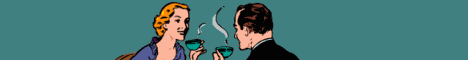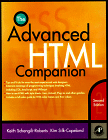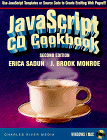Move you mouse over the above link and look at the status window at the bottom of your Browser's screen.
You can place a descriptive message in the Browser's status window so that when your web page visitors move their mouse over one of your links they will get an idea of what's in store for them if they click that link.
You can put as many of these on your page as you have links. This is probably the simplest and easiest JavaScript that there is to install and use.
Simply add onMouseOver="window.status='Your text here'; return true" to you link code. That's all there is to it.