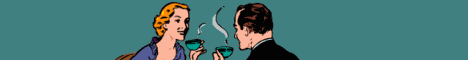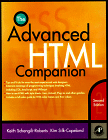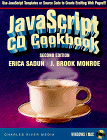Create your own "Scrolling Banners" to describe your page content, announce events, news, what's new on your site, or pretty much whatever purpose you can think of.
This script is fairly simple to install and use. It has three basic parts that make it work.
The first part resides between the <HEAD> and the </HEAD> tags. It defines the function and the text that you want to display.
The second part is inside the <BODY> tag and starts the function of the script when the page is loaded.
The third and last part is the <FORM> itself that displays the scrolling banner with your pre-defined text message on the page.